How To Drive Blog Traffic With Pinterest
Raise your hand if you L-O-V-E Pinterest?
Pinterest is my eye candy, and it is what helped Twins Mommy initially grow.

But, how do you use Pinterest to grow your blog traffic?
My traffic grew from 4,000 pageviews a month to now over 60k pageviews a month when I started using Pinterest.
Now? I get over 100,000 pageviews and have over 55,000 Pinterest followers that click on my pins and read my posts!
And for many new bloggers who just started a blog, trying to figure out how to get people to their blog seems like a challenge.
They start a YouTube channel, an Instagram profile, maybe even Snapchat and a Twitter profile.
Yet, nothing.
No comments on their blog posts, no clicks to their income generating posts. Nada!
The one thing I suggest for new bloggers is to focus on one or two social media platforms as a way to explode your blog traffic. For me, it was Facebook and Pinterest.
You can use Pinterest for business because if you want to make money with your blog, then your blog is your business mama!
If your blog audience hangs out on Pinterest – 80% of Pinners are women and moms – then you NEED to be on Pinterest.
Let's go over 27 Pinterest marketing tips + a bonus tip for 2021 to help you get started on using Pinterest to drive traffic to your blog.
How to Use Pinterest for Blog Traffic
Your Pinterest Profile

1. Use a Headshot, Not a Logo
People want to follow other people and if you're a blogger, then having a headshot of you or your family is the best way to connect with your followers.
I know there are blogs out there that use a logo, and that's fine, but the successful bloggers humanize their brand with a photo of them.
For example, Chasing Foxes is a huge blog with a huge Pinterest following and they aren't using a logo.

2. Claim Your Other Accounts
When setting up your Pinterest profile, you can claim your other accounts like YouTube, Instagram and/or Etsy.
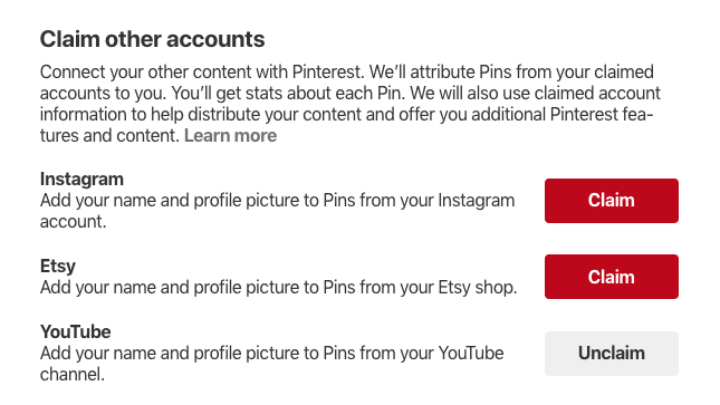
When you do this, you get some great features like:
- More analytics to use to take action with. When claiming your other accounts, you get to see all the analytics for Pinterest for each pin.
- Grow your monthly views. Your monthly views are the analytics of how many people have seen or engaged with your pin. This number can grow when you claim other accounts as the monthly views will be aggregate across accounts.
- You can grow your Pinterest followers. With a claimed account, when others pin your pins, they get to see your profile and a red button to follow you (if they haven't already)
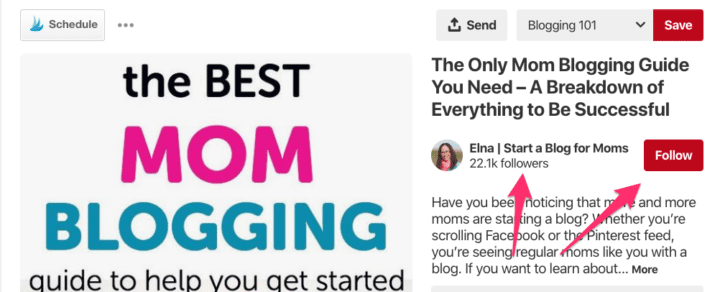
For more on this, check out Tailwind's post.
3. Niche Down Your Pinterest Profile
As a blogger with a Pinterest profile, you need to understand that Pinterest is doing its hardest to figure out what your profile is about. It uses your user behavior and other information to understand your Pinterest profile niche.
For example, the boards you have on your profile and the pins you pin to those boards gives Pinterest information on the type of pinner you are.
Similarly, the pins other people save from your account helps Pinterest understand another level of context with your profile.
So, the best thing you can do is niche down your profile.
For your title, instead of using multiple keywords, try using one main (umbrella term) for your title.
With Smart Mom Ideas, I originally had several keywords like parenting tips, pregnancy tips, frugal living and organizing tips.
But, I recently cut all of that out and niched down to just parenting tip & pregnancy tips.

4. Optimize Your Bio Description
Under your title, you have a spot to tell pinners what you are all about. This is a great place to optimize that description with keywords based on your blog niche.
For example, if you have a mom blog and you blog about frugal living and organizing, some keywords you can incorporate into your bio description are:
- Frugal living tips
- Save money tips
- Organizing tips
- Declutter and organize
Your Pins

5. Be Creative in Your Pin Titles
The goal of promoting your blog on Pinterest is to gain a new audience. You want them to see your pin and click to your blog post.
But, how do you use Pinterest for that?
By having a reason for them to click over. And you can do that with the Pin title.
What's great about Pinterest is that you can create multiple different pins for the same blog post. This means you can try out different Pin titles to see which one brings the most traffic or click-throughs back to your site.
For example, let's say you wrote a post called: 5 Instant Pot Meals Your Toddler Will Love.
In this post, you share 5 dinner ideas using the Instant Pot.
You can create different Pin titles around by upping the curiosity and using emotional words:
- 5 Yummy and Delicious Instant Pot Meals Your Toddler Will Devour
- 5-15 Minute Instant Pot Dinners for the Busy Mom
- The Best Instant Pot Meals that Are Toddler Approved
6. Include a Call-to-Action in Your Pin Descriptions
As a way to promote your pins on Pinterest, you get a Pinterest description that you can use to place keywords in. But, remember it's a good idea to also place a call-to-action.
This is something you want the pinner to do.
For example, "click over to read how I got my baby to sleep through the night."
7. Use Hashtags In Your Pinterest Descriptions
Along with using keywords, start incorporating hashtags in your Pin descriptions.
Use the hashtag symbol, and Pinterest will give you suggestions. Try using hashtags with the most pins.
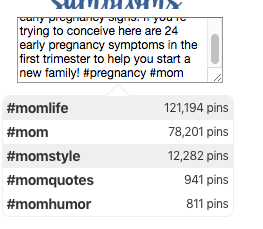
8. Use High-Quality Photos
Can you use free stock photos on Pinterest or is it better to use paid stock photos?
I use both options and what I can say is that the paid stock photos do convert a bit more than the free stock photos.
In saying this, you can get away with using free photos by making sure you change the angle of the image, increase the size to focus on one thing in the picture and changing it by brightening or darkening the image.
9. Avoid Faces In Your Pin
This is a personal choice. For my Twins Mommy profile, I try not to use too many faces, but I've been playing around with using more faces. For Smart Mom Ideas, I use a lot of faces.
Both instances haven't hurt my click-throughs and impressions on Pinterest.
So, do some A/B testing and see if faces convert for you.
You can try showing partial face, the back of the head, or full face.
10. Avoid Using Dark Images
People tend to stop and click on bright pins with a lot of white space. If you use a pin image that is dark or cluttered with too many things in it, pinners may just scroll past it.
If you use a free editing program like PicMonkey, you can easily brighten up the image.
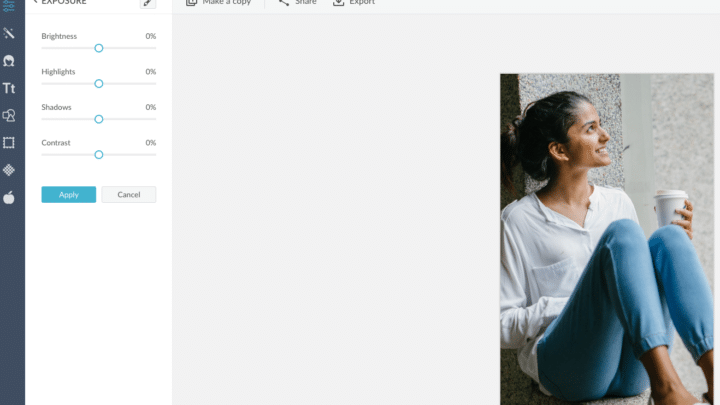
11. Make Your Fonts Large
Most people view Pins on their mobile phone. To make sure they see your pin, use a large font and an easy to read font on your pins.
I personally use a sans serif font rather than a serif font as a way to market my blog & business on Pinterest.
But, I do like to A/B test, and serif fonts do convert as well!
I feel it's tied with what the pin is saying too!
So try different styles of fonts and sizes!
12. Place Your Blog Name On Each Pin
It's a good idea to place your blog name in each of your pins. This can help pinners know where the pin comes from, grow your brand and blog and helps pinners know if your pin has been stolen.
For example, if your pin says NatalieSimmons.com but when a pinner hovers over your pin it goes to some weird blog, then they know that your pin was stolen or doesn't lead to what the pin states.
Your Pinterest Boards

13. Use Keywords As Board Names
It's important to let Pinterest know what your profile is about from the words you use to name your boards. Instead of using a cute name like "yummy food Nathan likes" you can optimize that board by using keywords like "Dinner Meal Ideas."
Think of what other pinners will type into the search query and use those ideas as board names.
14. Create Relevant Board Names
Another important thing on how to use Pinterest for business and as a new Pinner is to name your boards relevant terms based on your blog niche. Remember, you want to niche down. So your coffee loving Pinterest board may not align with your frugal living board names.
For those personal blogs, just turn them into secret boards. Click on the pencil icon when you hover over your board and edit your settings.
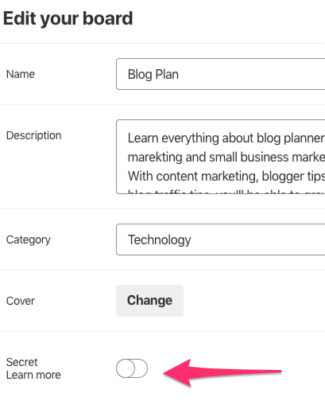
15. Fill Out Your Board Descriptions
Did you know that Pinterest recommends boards to other pinners?
If you want your board recommended make sure to fill out the board description with keywords based on your blog niche.
16. Pin to Your Boards Daily
Pinterest loves fresh and new content so give Pinterest what they want!
You can manually pin from your blog to Pinterest every day or you can schedule your pins using Tailwind.
Here's my video on scheduling pins.
17. Pin to a Relevant Board First
When you have a brand new blog post with a brand new pin, the best thing you can do to show Pinterest what your pin is about is to pin that new pin to a relevant board.
For example, if your new blog post is about Toddler Snack Ideas, you can pin that pin to a board called "snack ideas" or "toddler snacks."
18. Pin Your Pins to Your Boards More Than to Group Boards
As it stands currently, Pinterest is de-prioritizing pins from group boards. It's a good habit to get into pinning content to your boards to build up your boards.
And, for new bloggers, it's just getting harder and harder to into good quality group boards.
19. Optimize Your Boards With 3rd Party Pins
When you create new boards, an easy way to quickly show Pinterest what this board is about is by pinning popular 3rd party pins. Just use the search function in Pinterest and usually, the first 3 pins in the first row are optimized for that keyword.
20. Be Cautious when Repinning The Same Pin
Pinterest has stated that they are looking at your boards and making sure that you aren't spamming your own boards.
This would mean pinning the same pin over and over again.
So make sure that if you pin the same pin to a board that there are other pins between your same pins.
Pinterest Marketing Tips for Business

Let's go over some optimized marketing tips for Pinterest. Having a pinning strategy will help you see if Pinterest is driving traffic to your blog.
21. Know The Best Time To Pin
While this may not fit your blog niche, know that most people spend time on Pinterest or are pinning content in the evenings and during the latter half of the week.
Knowing this helps me decide when to publish content on my blogs. Since Pinterest drives most of my traffic for Smart Mom Ideas, I publish content on the weekends and the midweek.
Generally though, pinners are on at night – between 8-10 EST – and during the later half of the week (especially the weekend).
22. Join Tailwind Communities
Tailwind Communities is sort of like group boards where you can share your content and others can repin it or schedule your pins to go out.
This is a great avenue to take with your Pinterest marketing strategy. All you have to do is sign up to Tailwind with a free account and you can join up to 5 Tailwind Communities.
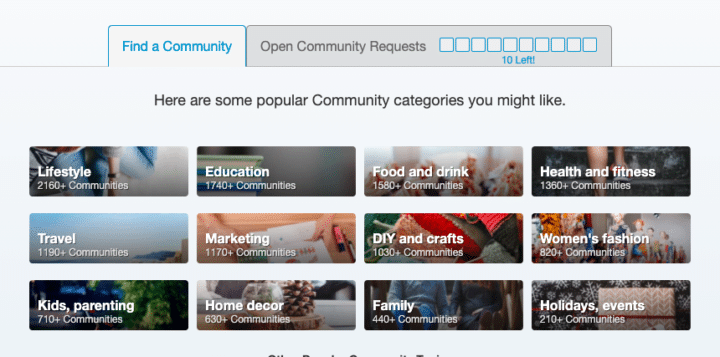
23. Verify Your Website
It's important that once you have a Business Pinterest account, that you verify your website.
This is easy to do as long as you have the Yoast SEO plugin installed on your blog.
Go to social > Pinterest.
On Pinterest click on the verify button and grab the HTML code and place it in the box in Yoast on your blog.
And that's it!
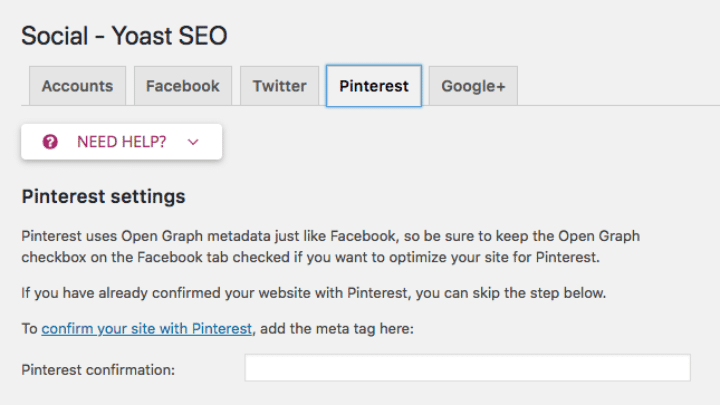
24. Pin Fresh Pins Daily If Possible
As mentioned, Pinterest favors fresh and new content. To take advantage of this Pinterest priority, start creating fresh pins daily.
I sometimes create two or three at a time and publish them. But the most important thing is to be consistent with your fresh pin strategy.
Don't publish 3 and then forget to publish for the next 5 days!
That's why one is good to try to incorporate at night!
25. Check Your Analytics
Pinterest offers analytics to help you figure out how your pinning is doing.
Use this information to figure out:
- Which pins are your top performing pins
- Which pins need more "love"
- How big your impressions are growing
- Which boards are your top performing boards
26. Automate Your Pinning
It's too much for bloggers to manually pin every day. Instead, opt to automate your pinning strategy using Tailwind.
Tailwind uses different ways to automate your pinning strategy. I like to use board lists and interval pinning as well as the new SmartLoop functions where you can have pins loop to the same board based on the interval of time.
You can schedule your first 100 pins for free using Tailwind!
27. Audit Your Pinterest Boards
Every month or few months go into your Pinterest boards and group boards to see what's going on.
Are youspamming a board or group board?
Or, worse, are you neglecting some of your boards?
I have a lot of boards (including group boards) on my profile. I try to audit my boards every 6 months. I just recently archived 8 boards that I don't normally pin to.
If you don't want to archive your boards (meaning you can't pin to those boards and others can't find those boards), you can merge your boards with other boards too.
It's always a good thing to go into Pinterest and see what's going on.
You can even act as a consumer/pinner and use Pinterest like that for the experience YOUR followers get with your pins!
28. Bonus: Consider Using Story Pins
Late in 2020, Pinterest announced a new type of pin – the Story Pin.
This is in competition of Instagram and how we can share multiple pages when we post on Instagram. Now, Pinterest has made it available to create an interactive pin where you can share information over a few pages.
Not every pinner will benefit from doing story pins and once you do start this strategy, your home feed will have more story pins and at this moment, I'm not sure if that will cause a de-prioritization of your regular pins.
So far, it hasn't. I have been creating story pins and regular pins and my regular pins are still generating traffic. Here are recent pins I created after creating story pins.

How to Use Pinterest In 2021
Pinterest can be your best friend for your blog!
By using these proven and best tips for Pinterest, you can start gaining blog traffic!
Over to you – tell me which Pinterest marekting tip you will try out from this list?! I want to hear!
How To Drive Blog Traffic With Pinterest
Source: https://twinsmommy.com/pinterest-tips-blog-traffic/
Posted by: markshowere.blogspot.com

0 Response to "How To Drive Blog Traffic With Pinterest"
Post a Comment